 |
| STEP 1 |
STEP 1
After drawing a very soft pencil outline I began colouring in the petals. The colour goes a long way so you only need the smallest amount coloured.
 |
| STEP 2 |
You can see how far the colour spreads once you add water. As with normal watercolour, I let this section dry before doing the adjacent petals. At this point there is only one layer of colour down.
 |
| STEP 3 |
Using the same colour pencil, I have done over the petals with one more layer of pencil and water. Then after allowing it to dry, I added shadows in a slightly darker shade.
 |
| STEP 4 |
The shadows have now been wet and the flower is complete.
As a contrast I have completed the right hand side of the flower using Derwent watercolour pencils. To keep things equal I repeated the process so both sides of the flower have two layers of the main colour and one layer of a darker shade.
COMPARING - Inktense Pencils and Watercolour Pencils
The colour is obviously more intense and rich with the Inktense Pencils. Because of this I find I get my desired result with only a few layers of colour. I find they are a much softer pencil than regular watercolour and don't need much pressure to lay down the pigment. If you are heavy handed, however, the results are pretty stunning.
The other thing I love about the Inktense Pencils is that once the layer dries it is permanent. you can add layers over the top without having to worry about mixing the layers below. Although this can be a problem if you put something in the wrong place. While it is still wet, you can resolve the problem to a certain degree, but as they are ink based most of the colours are 'staining'. Unlike watercolour pencils, where you are able to 'lift' a desired area later on, once the Inktense pencils are there to stay.
The Inktense Pencils used left side of flower:
Carmine Pink (main)
Shiraz (shadows)
Golden Yellow (Centre)
The Watercolour Pencils used right side of flower:
Rose Madder (main)
Burnt Carmine (shadows)
Deep Cadmium Yellow (Centre)
Carmine Pink (main)
Shiraz (shadows)
Golden Yellow (Centre)
The Watercolour Pencils used right side of flower:
Rose Madder (main)
Burnt Carmine (shadows)
Deep Cadmium Yellow (Centre)








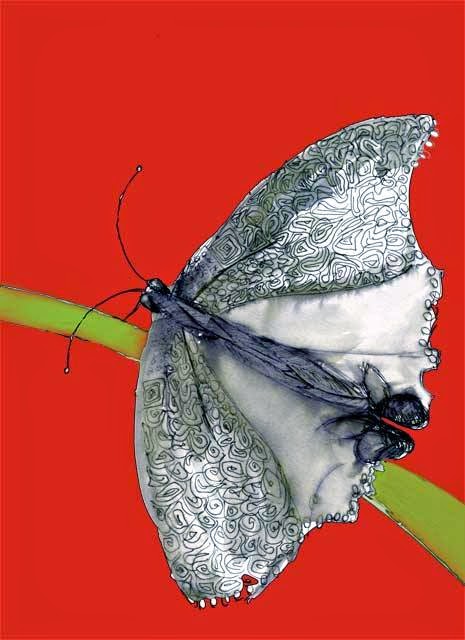

















































.jpg)

.jpg)
.jpg)